Just like USB hard drive , we can implemnt RAID (level 0 or 1 )in LINUX in Pendrive
Here is the implementation details on my system
[root@localhost ~]# fdisk /dev/sdb
Device contains neither a valid DOS partition table, nor Sun, SGI or OSF disklabel
Building a new DOS disklabel with disk identifier 0xa515f612.
Changes will remain in memory only, until you decide to write them.
After that, of course, the previous content won’t be recoverable.
Warning: invalid flag 0x0000 of partition table 4 will be corrected by w(rite)
Command (m for help): d
No partition is defined yet!
Command (m for help): n
Command action
e extended
p primary partition (1-4)
p
Partition number (1-4): 1
First cylinder (1-1024, default 1):
Using default value 1
Last cylinder, +cylinders or +size{K,M,G} (1-1024, default 1024): 300
Command (m for help): n
Command action
e extended
p primary partition (1-4)
p
Partition number (1-4): 2
First cylinder (301-1024, default 301): 500
Last cylinder, +cylinders or +size{K,M,G} (500-1024, default 1024): ^C
[root@localhost ~]# fdisk /dev/sdb
Device contains neither a valid DOS partition table, nor Sun, SGI or OSF disklabel
Building a new DOS disklabel with disk identifier 0x96275f3e.
Changes will remain in memory only, until you decide to write them.
After that, of course, the previous content won’t be recoverable.
Warning: invalid flag 0x0000 of partition table 4 will be corrected by w(rite)
Command (m for help): p
Disk /dev/sdb: 4063 MB, 4063232000 bytes
125 heads, 62 sectors/track, 1024 cylinders
Units = cylinders of 7750 * 512 = 3968000 bytes
Disk identifier: 0x96275f3e
Device Boot Start End Blocks Id System
Command (m for help): n
Command action
e extended
p primary partition (1-4)
p
Partition number (1-4): 1
First cylinder (1-1024, default 1):
Using default value 1
Last cylinder, +cylinders or +size{K,M,G} (1-1024, default 1024): 300
Command (m for help): n
Command action
e extended
p primary partition (1-4)
p
Partition number (1-4): 2
First cylinder (301-1024, default 301):
Using default value 301
Last cylinder, +cylinders or +size{K,M,G} (301-1024, default 1024): 506
Command (m for help): n
Command action
e extended
p primary partition (1-4)
p
Partition number (1-4): 3
First cylinder (507-1024, default 507):
Using default value 507
Last cylinder, +cylinders or +size{K,M,G} (507-1024, default 1024): 800
Command (m for help): n
Command action
e extended
p primary partition (1-4)
p
Selected partition 4
First cylinder (801-1024, default 801):
Using default value 801
Last cylinder, +cylinders or +size{K,M,G} (801-1024, default 1024):
Using default value 1024
Command (m for help): p
Disk /dev/sdb: 4063 MB, 4063232000 bytes
125 heads, 62 sectors/track, 1024 cylinders
Units = cylinders of 7750 * 512 = 3968000 bytes
Disk identifier: 0x96275f3e
Device Boot Start End Blocks Id System
/dev/sdb1 1 300 1162469 83 Linux
/dev/sdb2 301 506 798250 83 Linux
/dev/sdb3 507 800 1139250 83 Linux
/dev/sdb4 801 1024 868000 83 Linux
Command (m for help): t
Partition number (1-4): 1
Hex code (type L to list codes): fd
Changed system type of partition 1 to fd (Linux raid autodetect)
Command (m for help): t
Partition number (1-4): fd
Partition number (1-4): 2
Hex code (type L to list codes): fd
Changed system type of partition 2 to fd (Linux raid autodetect)
Command (m for help): t
Partition number (1-4): 3
Hex code (type L to list codes): fd
Changed system type of partition 3 to fd (Linux raid autodetect)
Command (m for help): t
Partition number (1-4): 3
Hex code (type L to list codes): fd
Command (m for help): t
Partition number (1-4): 4
Hex code (type L to list codes): fd
Changed system type of partition 4 to fd (Linux raid autodetect)
Command (m for help): p
Disk /dev/sdb: 4063 MB, 4063232000 bytes
125 heads, 62 sectors/track, 1024 cylinders
Units = cylinders of 7750 * 512 = 3968000 bytes
Disk identifier: 0x96275f3e
Device Boot Start End Blocks Id System
/dev/sdb1 1 300 1162469 fd Linux raid autodetect
/dev/sdb2 301 506 798250 fd Linux raid autodetect
/dev/sdb3 507 800 1139250 fd Linux raid autodetect
/dev/sdb4 801 1024 868000 fd Linux raid autodetect
Command (m for help): w
The partition table has been altered!
Calling ioctl() to re-read partition table.
Syncing disks.
[root@localhost ~]# mdadm –create –verbose /dev/md0 –level=0 –raid-devices=2 /dev/sdb1 /dev/sdb2
mdadm: chunk size defaults to 64K
mdadm: array /dev/md0 started.
[root@localhost ~]# mdadm –create –verbose /dev/md0 –level=1 –raid-devices=2 /dev/sdb3 /dev/sdb4
mdadm: size set to 867904K
mdadm: largest drive (/dev/sdb3) exceeds size (867904K) by more than 1%
Continue creating array? y
mdadm: /dev/md0 is already in use.
[root@localhost ~]# mdadm –create –verbose /dev/md1 –level=1 –raid-devices=2 /dev/sdb3 /dev/sdb4
mdadm: size set to 867904K
mdadm: largest drive (/dev/sdb3) exceeds size (867904K) by more than 1%
Continue creating array? y
mdadm: array /dev/md1 started.
[root@localhost ~]# mkfs.ext3 /dev/md0
mke2fs 1.41.9 (22-Aug-2009)
Filesystem label=
OS type: Linux
Block size=4096 (log=2)
Fragment size=4096 (log=2)
122640 inodes, 490128 blocks
24506 blocks (5.00%) reserved for the super user
First data block=0
Maximum filesystem blocks=503316480
15 block groups
32768 blocks per group, 32768 fragments per group
8176 inodes per group
Superblock backups stored on blocks:
32768, 98304, 163840, 229376, 294912
Writing inode tables: done
Creating journal (8192 blocks): done
Writing superblocks and filesystem accounting information: done
This filesystem will be automatically checked every 25 mounts or
180 days, whichever comes first. Use tune2fs -c or -i to override.
[root@localhost ~]# mkfs.ext3 /dev/md1
mke2fs 1.41.9 (22-Aug-2009)
Filesystem label=
OS type: Linux
Block size=4096 (log=2)
Fragment size=4096 (log=2)
54320 inodes, 216976 blocks
10848 blocks (5.00%) reserved for the super user
First data block=0
Maximum filesystem blocks=222298112
7 block groups
32768 blocks per group, 32768 fragments per group
7760 inodes per group
Superblock backups stored on blocks:
32768, 98304, 163840
Writing inode tables: done
Creating journal (4096 blocks): done
Writing superblocks and filesystem accounting information: done
This filesystem will be automatically checked every 21 mounts or
180 days, whichever comes first. Use tune2fs -c or -i to override.



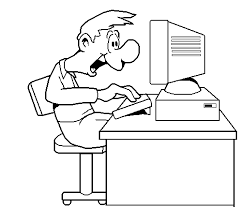
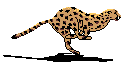



Recent Comments